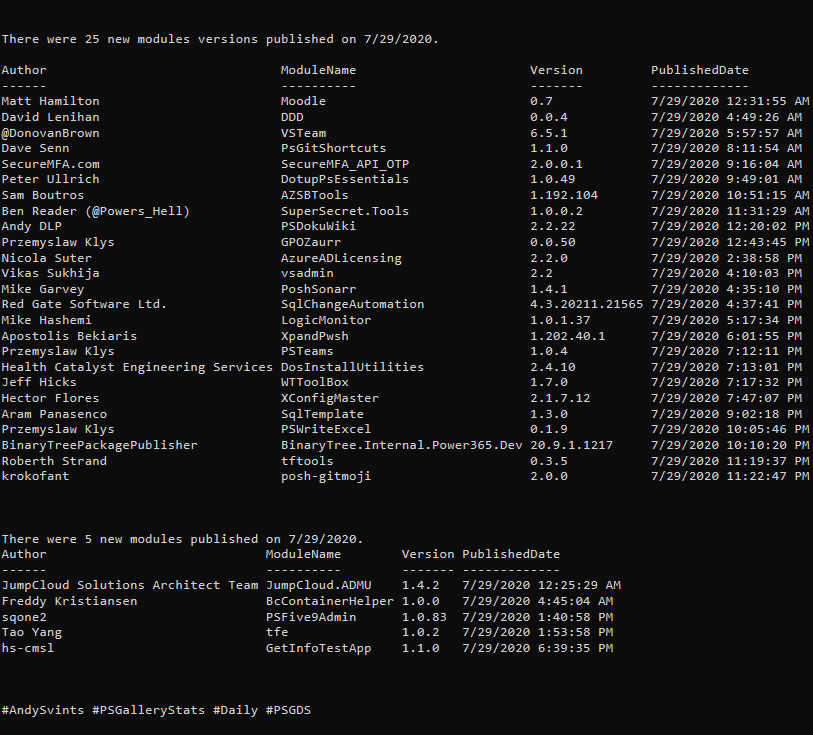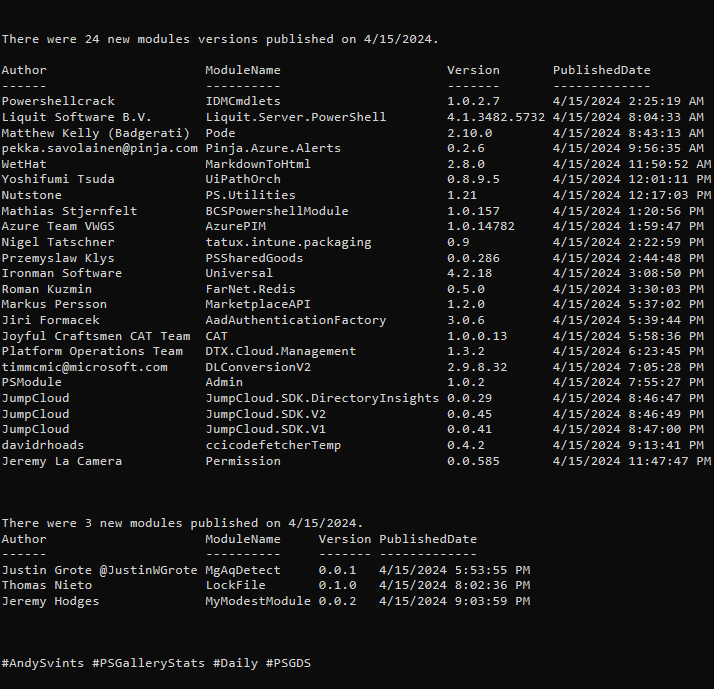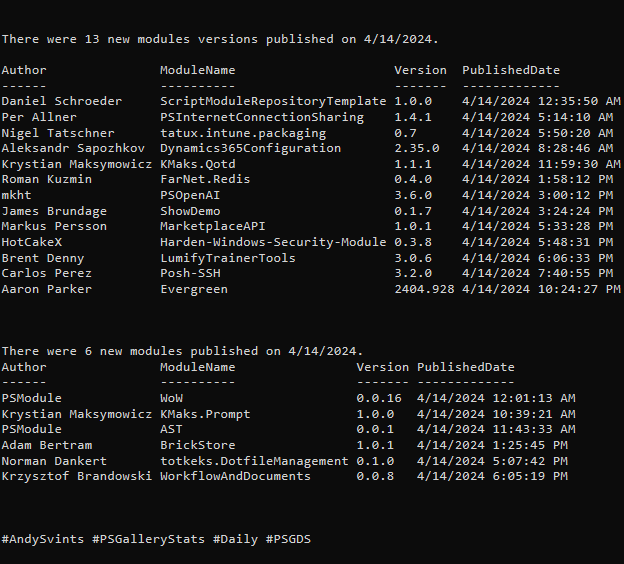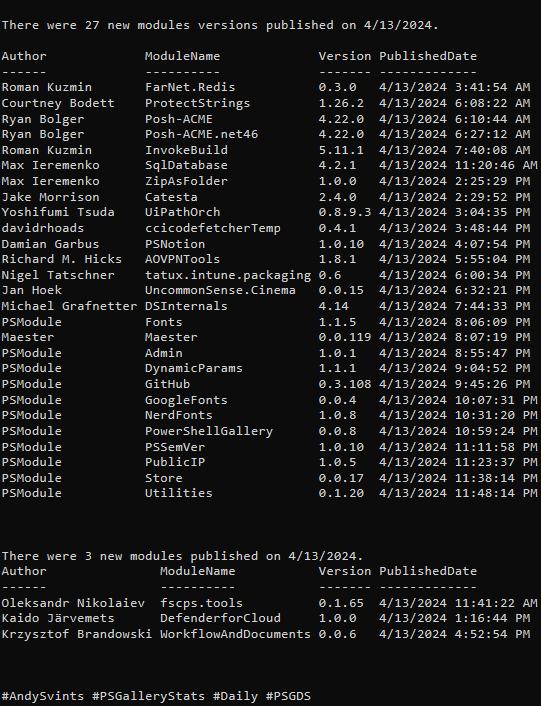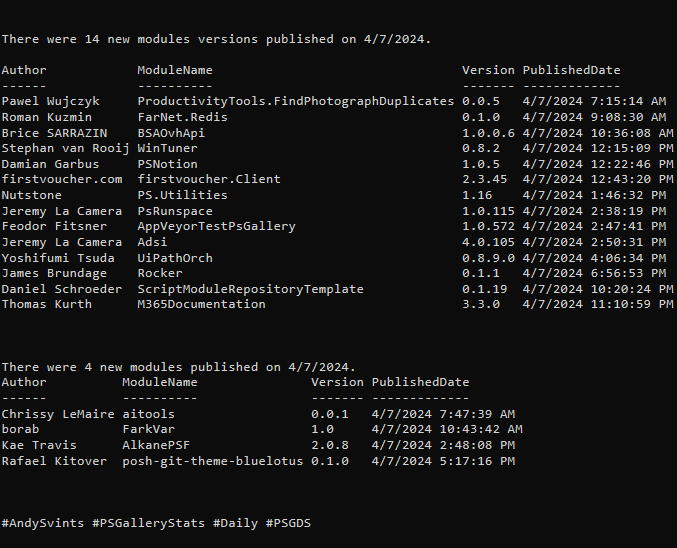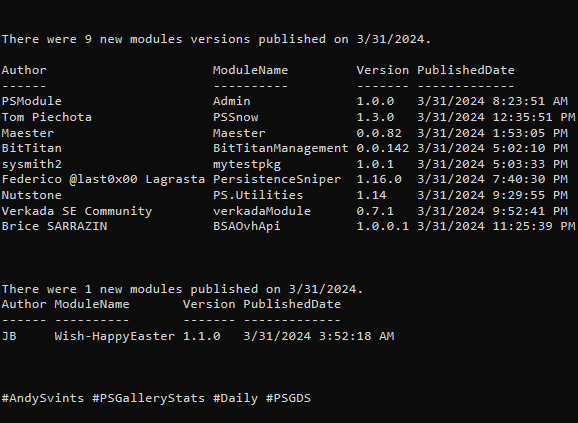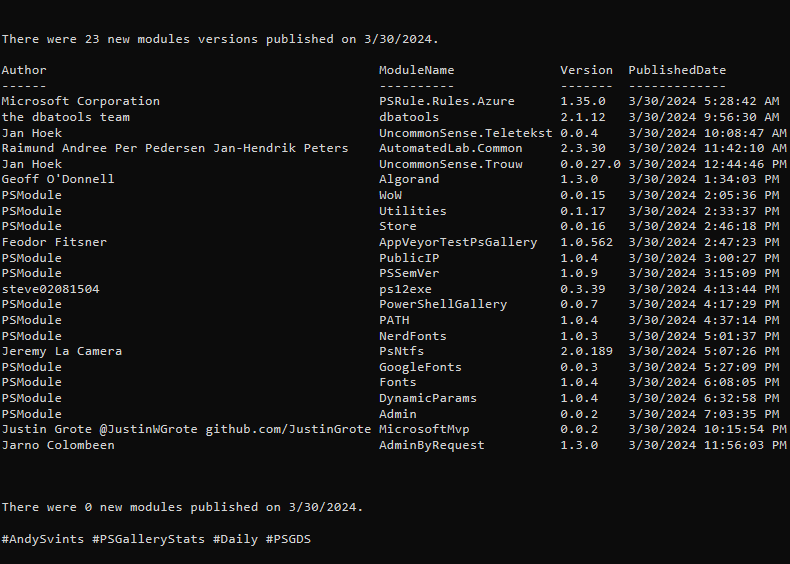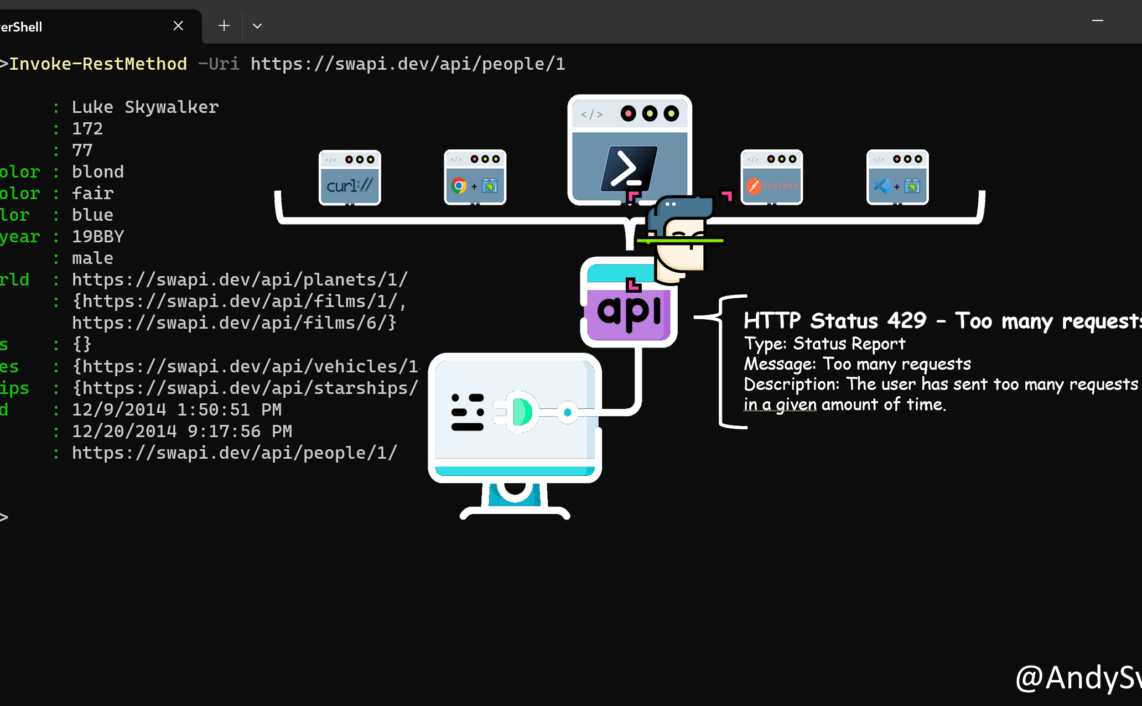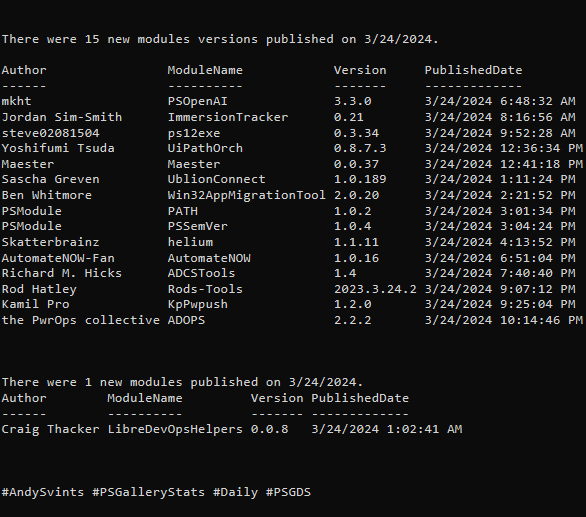Hi there! This is my daily post re Powershell Gallery statistics for the prior day.
There were 30 (25 new releases and 5 new modules) modules published on 7/29/2020.
25 new modules versions published:
| Author | ModuleName | Version | PublishedDate |
| Matt Hamilton | Moodle | 0.7 | 07/29/2020 00:31:55 |
| David Lenihan | DDD | 0.0.4 | 07/29/2020 04:49:26 |
| @DonovanBrown | VSTeam | 6.5.1 | 07/29/2020 05:57:57 |
| Dave Senn | PsGitShortcuts | 1.1.0 | 07/29/2020 08:11:54 |
| SecureMFA.com | SecureMFA_API_OTP | 2.0.0.1 | 07/29/2020 09:16:04 |
| Peter Ullrich | DotupPsEssentials | 1.0.49 | 07/29/2020 09:49:01 |
| Sam Boutros | AZSBTools | 1.192.104 | 07/29/2020 10:51:15 |
| Ben Reader (@Powers_Hell) | SuperSecret.Tools | 1.0.0.2 | 07/29/2020 11:31:29 |
| Andy DLP | PSDokuWiki | 2.2.22 | 07/29/2020 12:20:02 |
| Przemyslaw Klys | GPOZaurr | 0.0.50 | 07/29/2020 12:43:45 |
| Nicola Suter | AzureADLicensing | 2.2.0 | 07/29/2020 14:38:58 |
| Vikas Sukhija | vsadmin | 2.2 | 07/29/2020 16:10:03 |
| Mike Garvey | PoshSonarr | 1.4.1 | 07/29/2020 16:35:10 |
| Red Gate Software Ltd. | SqlChangeAutomation | 4.3.20211.21565 | 07/29/2020 16:37:41 |
| Mike Hashemi | LogicMonitor | 1.0.1.37 | 07/29/2020 17:17:34 |
| Apostolis Bekiaris | XpandPwsh | 1.202.40.1 | 07/29/2020 18:01:55 |
| Przemyslaw Klys | PSTeams | 1.0.4 | 07/29/2020 19:12:11 |
| Health Catalyst Engineering Services | DosInstallUtilities | 2.4.10 | 07/29/2020 19:13:01 |
| Jeff Hicks | WTToolBox | 1.7.0 | 07/29/2020 19:17:32 |
| Hector Flores | XConfigMaster | 2.1.7.12 | 07/29/2020 19:47:07 |
| Aram Panasenco | SqlTemplate | 1.3.0 | 07/29/2020 21:02:18 |
| Przemyslaw Klys | PSWriteExcel | 0.1.9 | 07/29/2020 22:05:46 |
| BinaryTreePackagePublisher | BinaryTree.Internal.Power365.Dev | 20.9.1.1217 | 07/29/2020 22:10:20 |
| Roberth Strand | tftools | 0.3.5 | 07/29/2020 23:19:37 |
| krokofant | posh-gitmoji | 2.0.0 | 07/29/2020 23:22:47 |
5 new modules:
| Author | ModuleName | Version | PublishedDate |
| JumpCloud Solutions Architect Team | JumpCloud.ADMU | 1.4.2 | 07/29/2020 00:25:29 |
| Freddy Kristiansen | BcContainerHelper | 1.0.0 | 07/29/2020 04:45:04 |
| sqone2 | PSFive9Admin | 1.0.83 | 07/29/2020 13:40:58 |
| Tao Yang | tfe | 1.0.2 | 07/29/2020 13:53:58 |
| hs-cmsl | GetInfoTestApp | 1.1.0 | 07/29/2020 18:39:35 |
Source code for getting statistics from the Powershell Gallery can be found here.