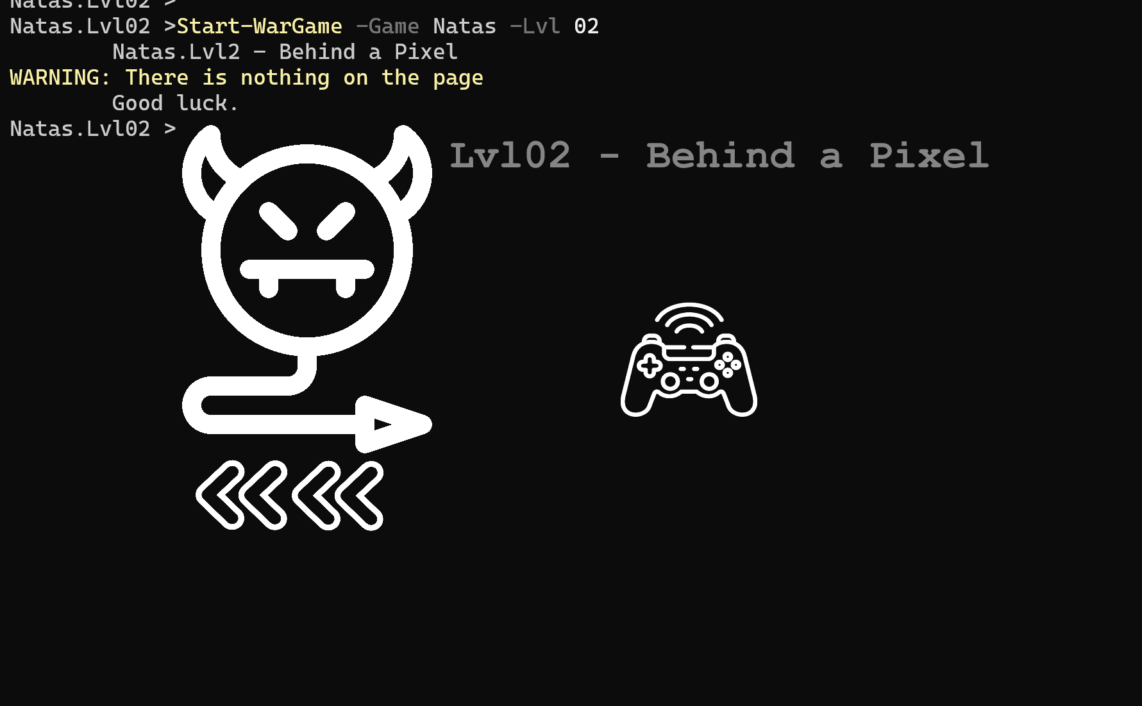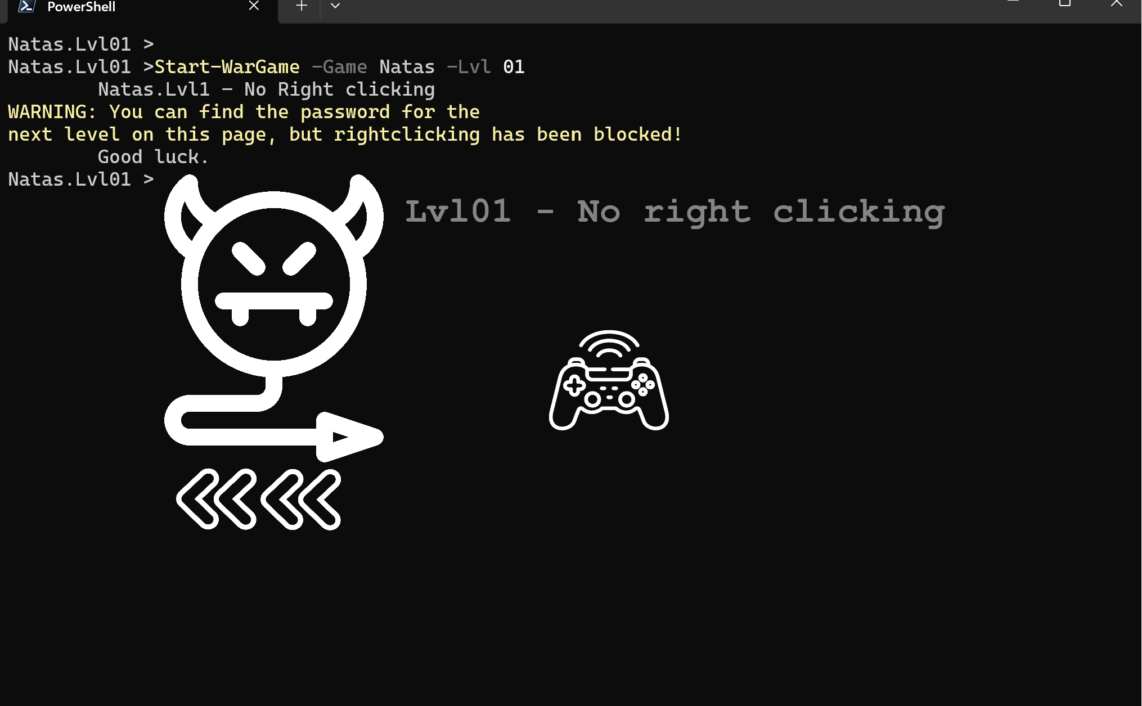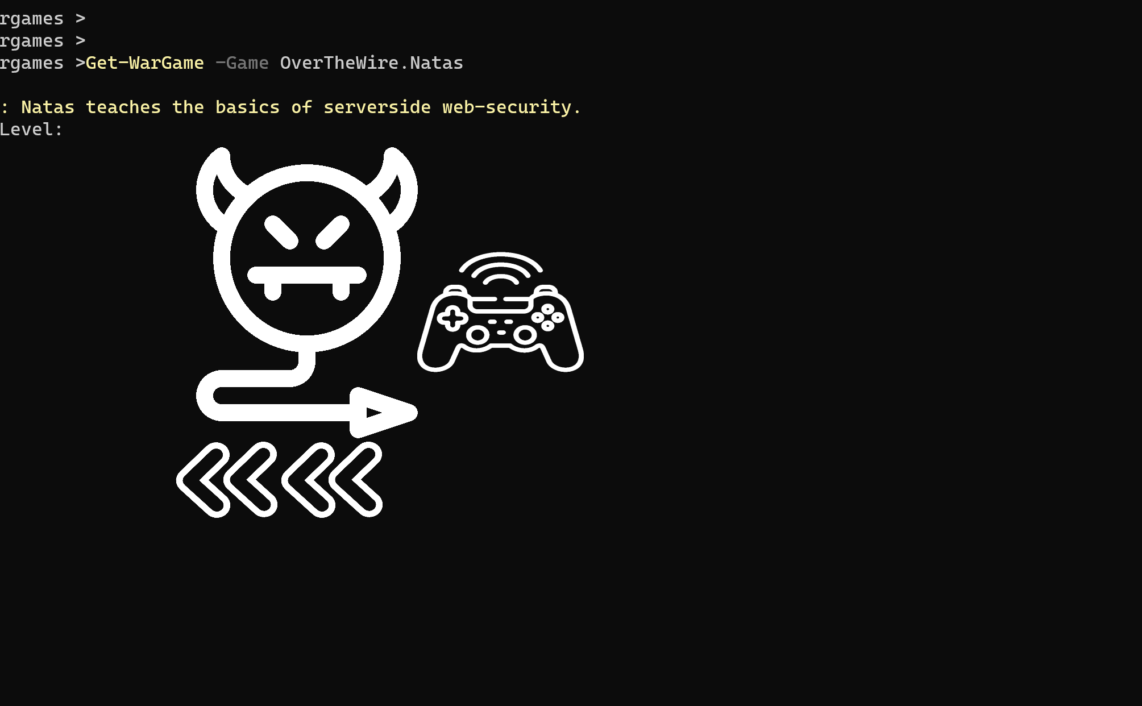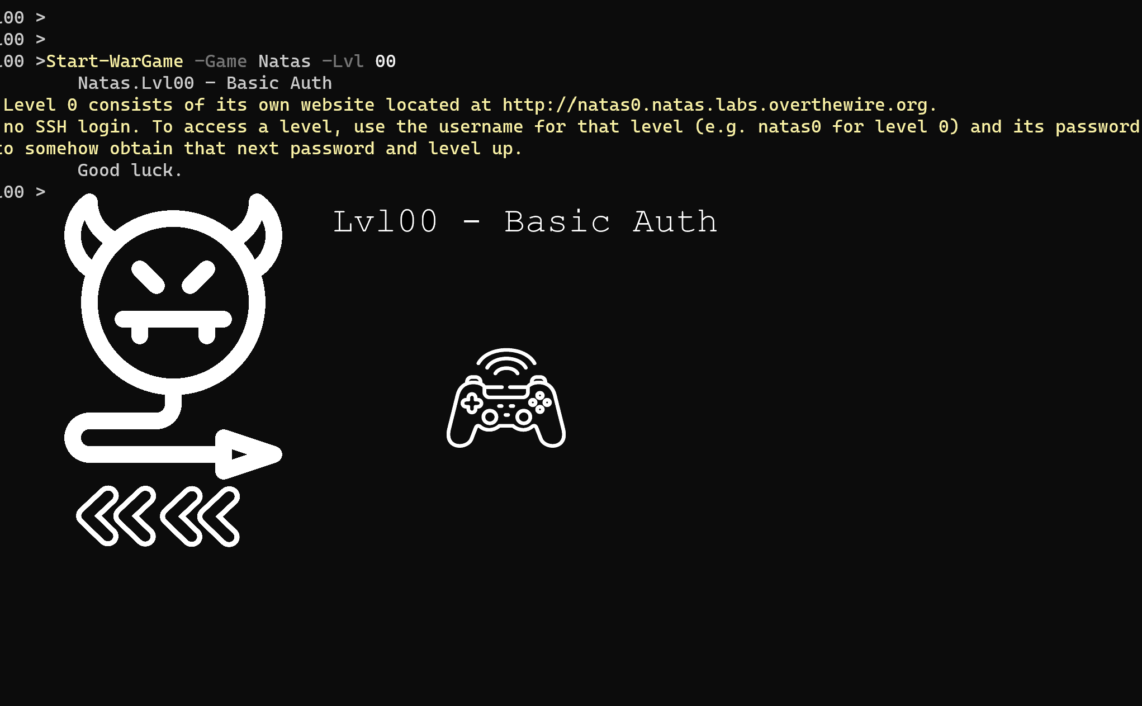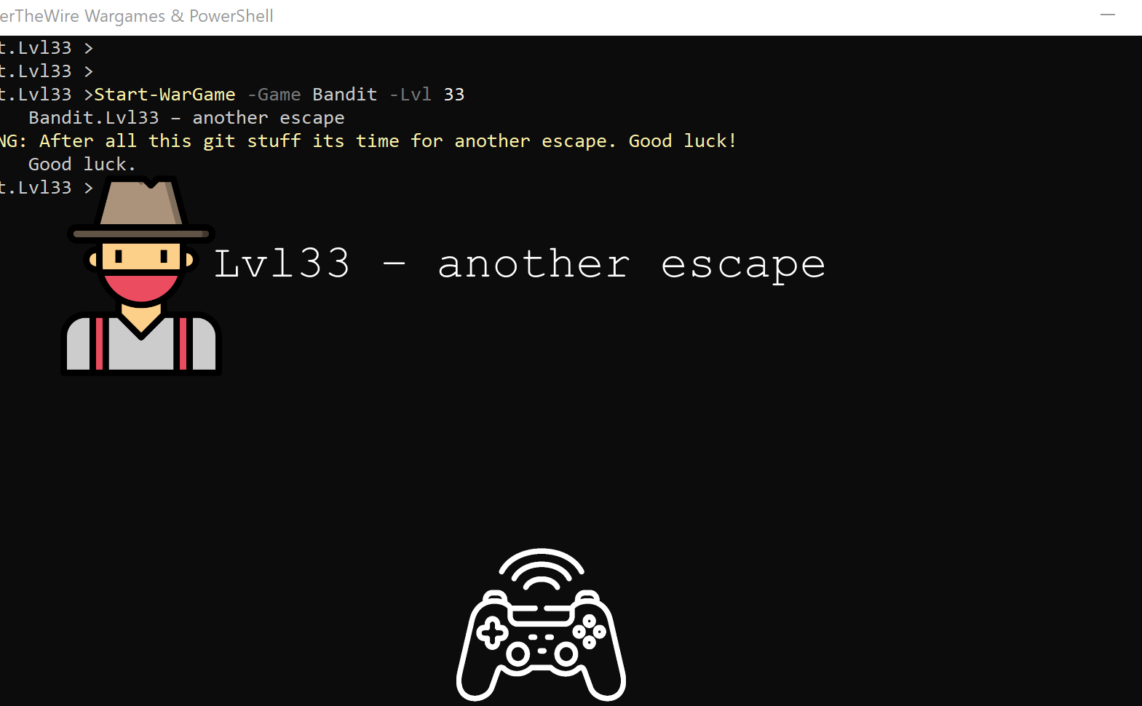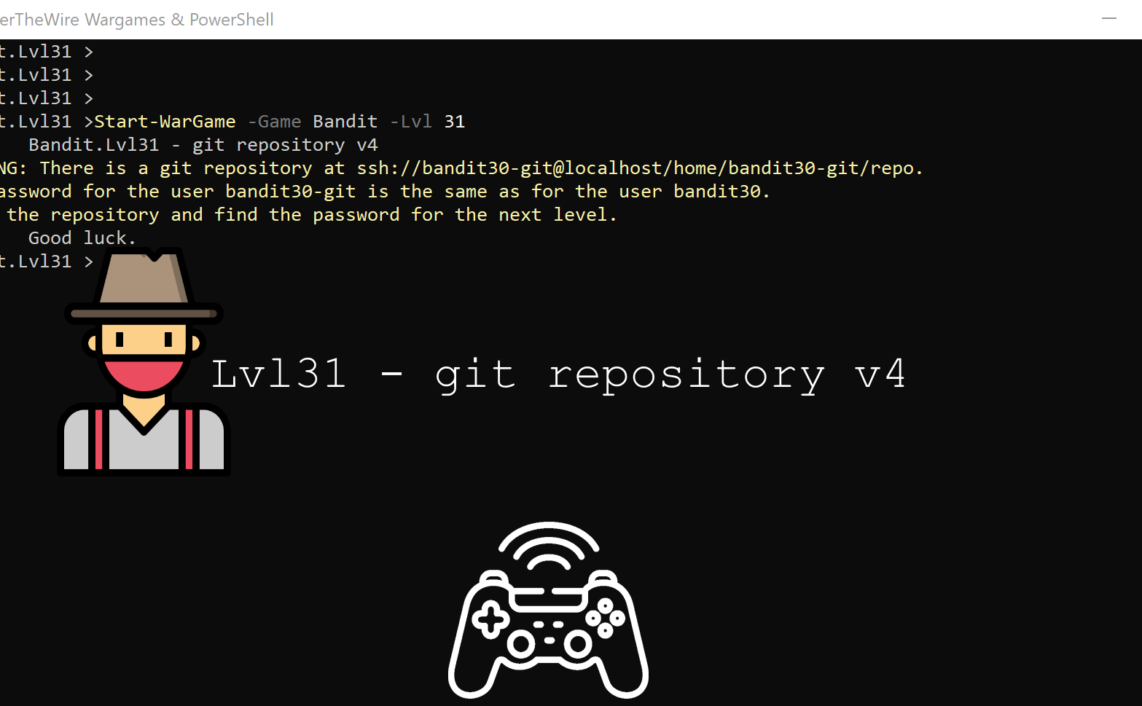The whole Bandit series is behind…
It took me quiet some time to break all 33 levels (almost 2 years o_0).
First of all, shoutout to all the authors and contributors of the Bandit wargame.
The structure and progression of the game is covering all the foundational concepts of Linux and help to grasp the basics.
It was really fun and sometimes even challenging to break those levels, some of the time it looked kind of straight forward and other times I had to dig into documentation and sift through the man pages.
I would like to highlight some of the commands and tools that had like WOW effect on me and I was not aware that they exist and even more what are the use cases of their usage.
file – determine file type
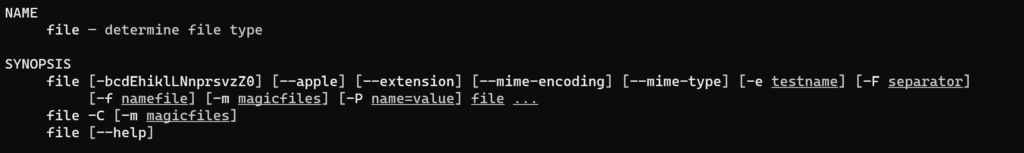
Neat and useful tool to identify type of file.
netcat – arbitrary TCP and UDP connections and listens
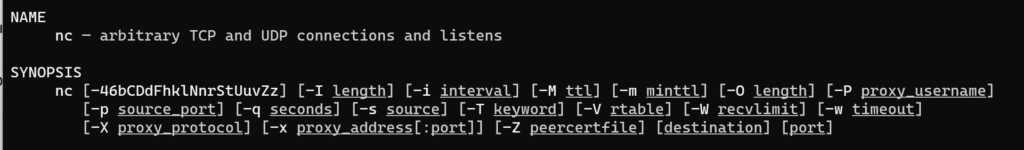
So called “TCP/IP Swiss army knife”. I was mesmerized by the depth and abilities of this tool. It covers so many use cases and is pretty simple in usage. Highly recommended!
openssl – OpenSSL command line tool
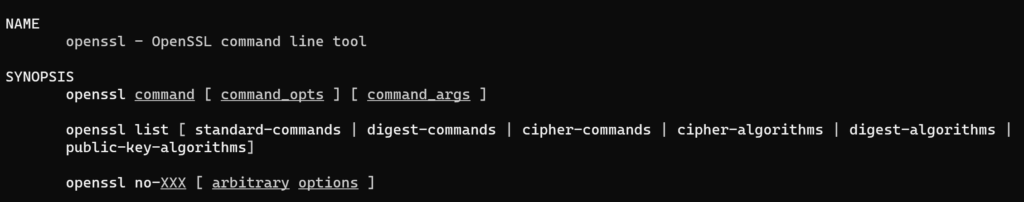
Unbeatable certificates and key management tool. Very robust functionality and straightforward usability.
stdout & stderr – standard I/O streams
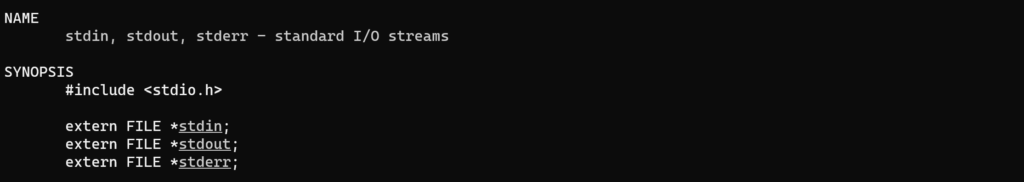
Redirecting and piping standard output and error output.
cut – remove sections from line of files

String manipulation in files.
setuid – set user identity

Powerful tool to manipulate user permission and kind of “Run As” in Linux world.
md5sum – compute and check MD5 message digest
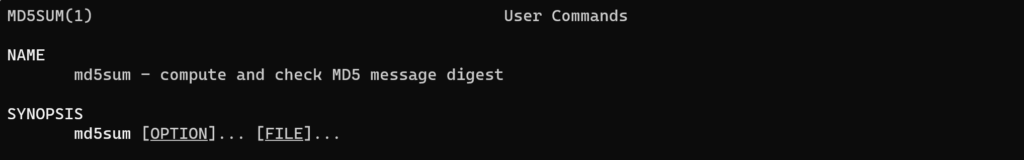
Calculate hash of the file.
touch – change file timestamps

Very handy tool used to create files.
chmod – change file mode bits
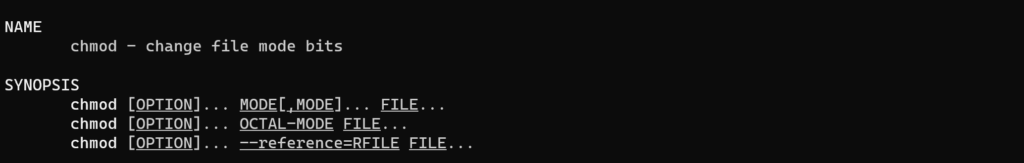
ls – list directory contents

List files and their properties in directory.
git – version control system
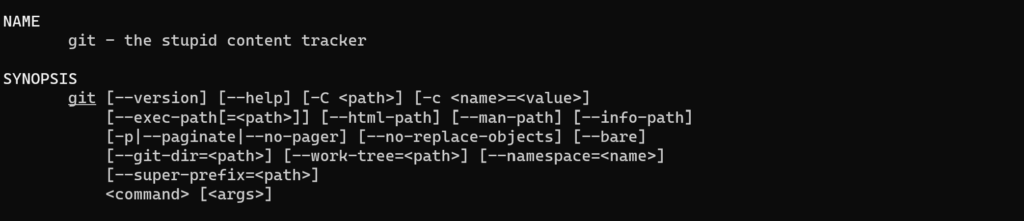
“Golden” standard for distributed version control system.
git log – Show commit logs
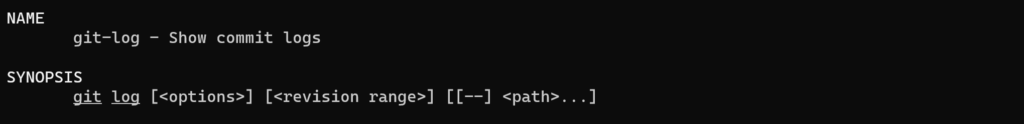
View all the pushed commits.
git branch – List, create and/or delete branches
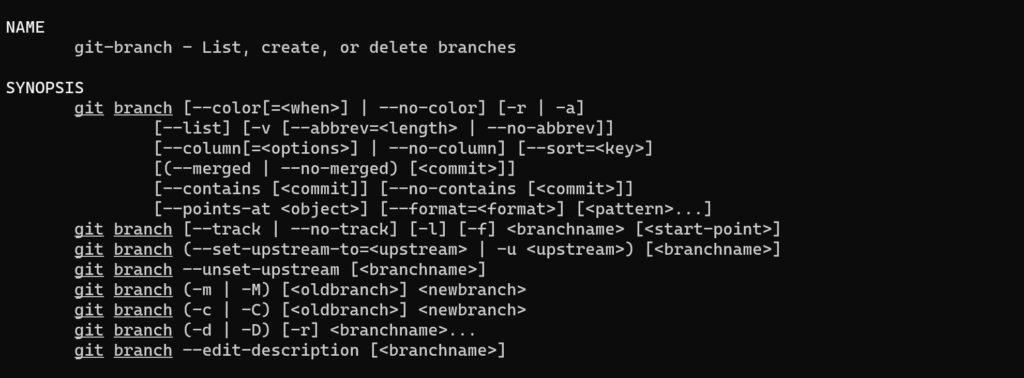
Manage branches.
git tag – Create, list, delete and/or verify a tag signed with GPG
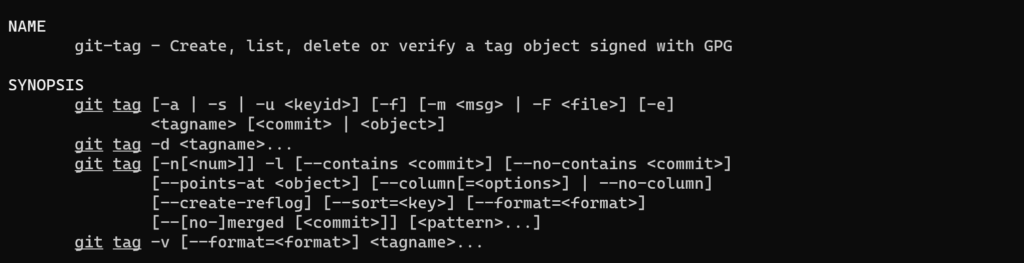
Manage tags.
$0 – bash special parameters
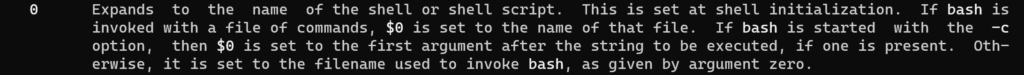
Bash magic.
Thanks a lot for reading.

Icons made by surang & Freepik & Tick icons created by Roundicons from www.flaticon.com.